| . |
| . |
| . |
| . |
| . |
| . |
| The Palm IIIx |
| . |
| . |
| . |
| . |
| . |
| . |
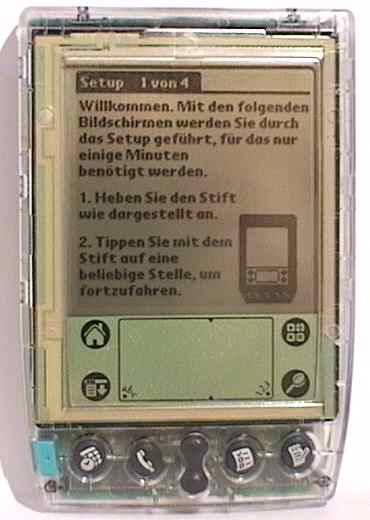 . .
. |
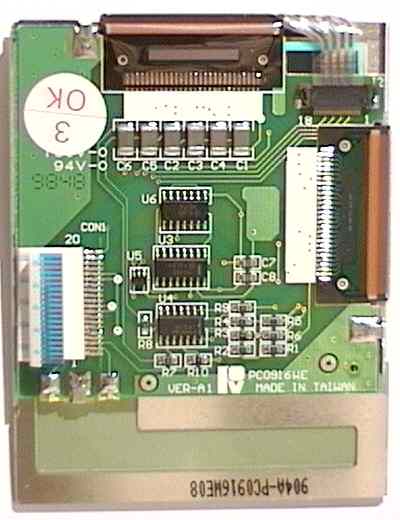
. |
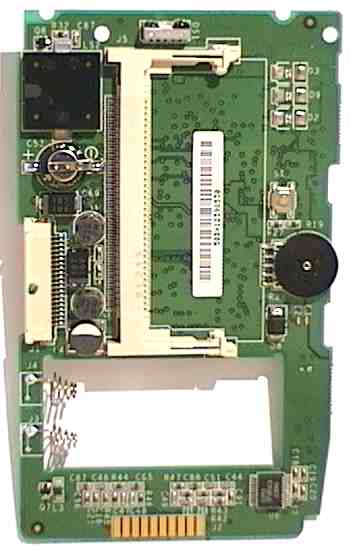 . .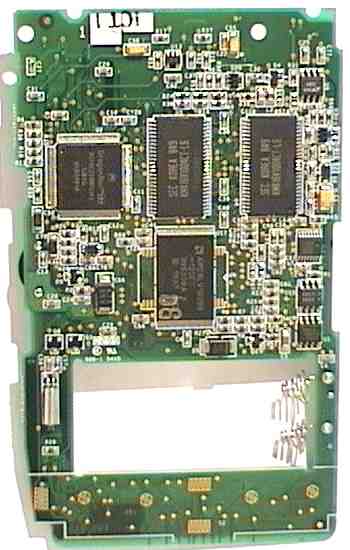
. |
| The backside of the motherboard is nearly unchanged. The power supply
is the same than the one in the old PIII and there is the same RS-232 driver.
Unfortunately the audio part remained also the same. There were rumours
about a louder alarm ... I can hardly believe it! It's the same encapsuled
piezo speaker driven by the same hardware. At least my PIIIx isn't louder,
nor is it improved in any way regarding DTMF generation ... sigh ...
There seems to be also the same memory card slot, but it is empty (looks funny with the clear case <g>) and it's *not compatible* to the old memory card connector! So you can't use any old cards. The 4MB RAM and the 2MB Flash found a 'home' on the frontside of the motherboard. . |
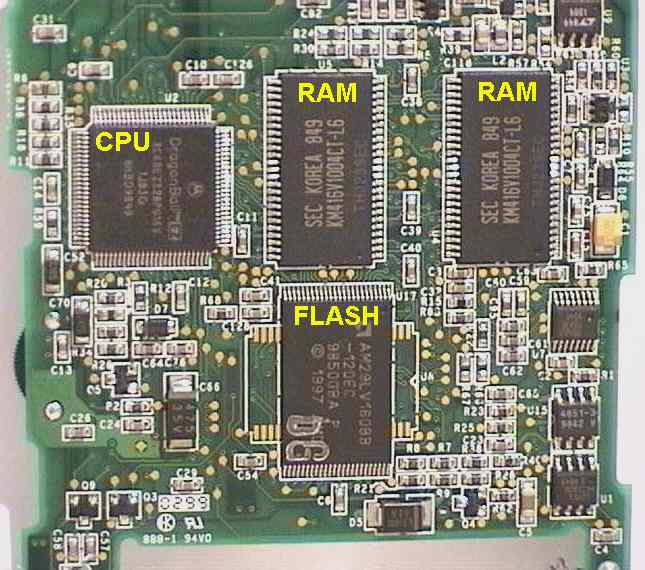
. |
| IMHO 4MB RAM is quite a bit to work with, but if you think it is not
enough, TRG (now HandEra)
already offers an xtra xtra board for the IIIx that expands your memory
to 8MB. Unfortunately - not TRG's fault - any old XL or SPII cards are
not usable in the PIIIx. The good news are, the Flash is 100% compatible
with the old PIII and TRG's cards and - most important - with TRG flash
tools. Be sure to take especially a close look at TRG's
FlashPro, a phantastic tool to treat your free flash memory right on
your Palm, no PC needed anymore. It works perfectly also on the new models!
But back to the IIIx. The new EZ CPU has a much smaller footprint than the old one, so the memory fits easily on the motherboard. In the moment it looks like the IIIx is not expandable, at least not easy. The DRAM controller in the EZ could handle higher density EDO-RAMs, but that would mean a major modification and you had to patch the OS to initalize the DRAM controller for the new RAM size. No recommendable procedure! . Unfortunately 3Com didn't implement the soft contrast control in the IIIx and kept that wheel instead, although the EZ CPU as well as the OS 3.1 both would support it. I mention that because I think, that this contrast wheel is a particulary unfortunate design detail. You know the problem of the changing contrast when the Palm becomes colder or warmer? Well, I think it's not caused by the LCD itself or the 'electronics', but by that lousy contrast wheel! It's an ordinary carbon resistor with a lousy temperature stability together with an unfortunate range setting (the 'interesting' contrast settings are within a 20 degree turn out of 270 degrees) that changes the contrast that much when the temperatur changes. I'm really looking forward to first experiences with the new Palm V which has the software control! I might be totally wrong :) ... UPDATE: No, I wasn't wrong ... the Palm V not only has an even further improved LCD (no 'streaking' as it can be seen on some Palm IIIx screens), the contrast of the Palm V seems to be much more stable. But meanwhile you can read the my whole Palm V rewiew! . |
|
. Last updated: March 24th, 2000 Copyright © 1997-2000 by Peter Strobel, all rights reserved. |